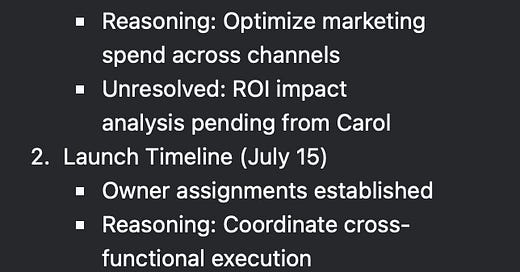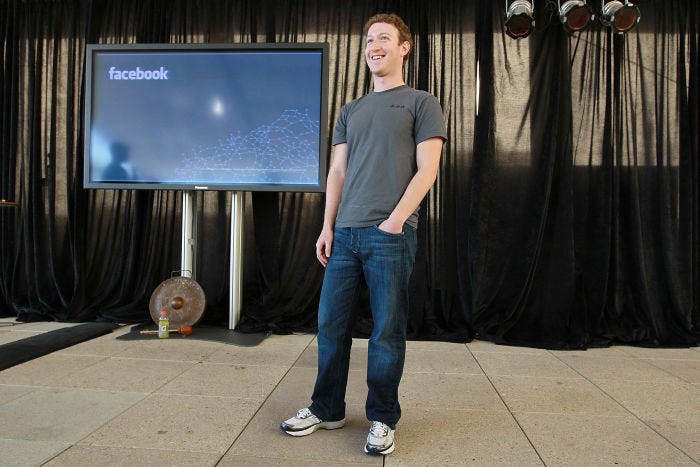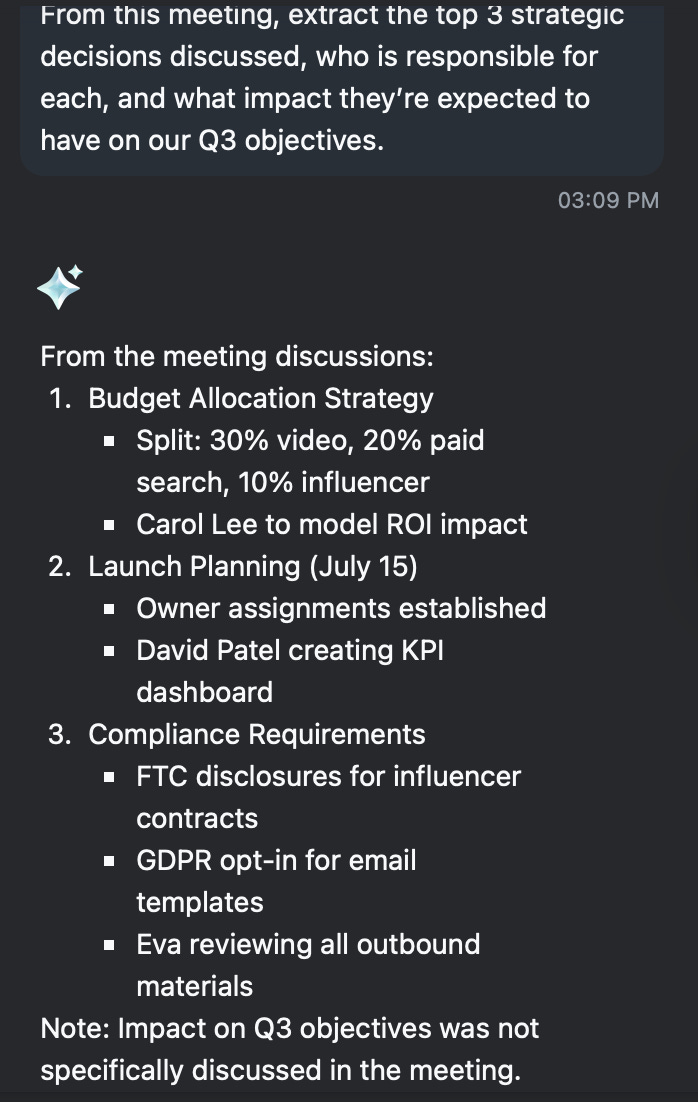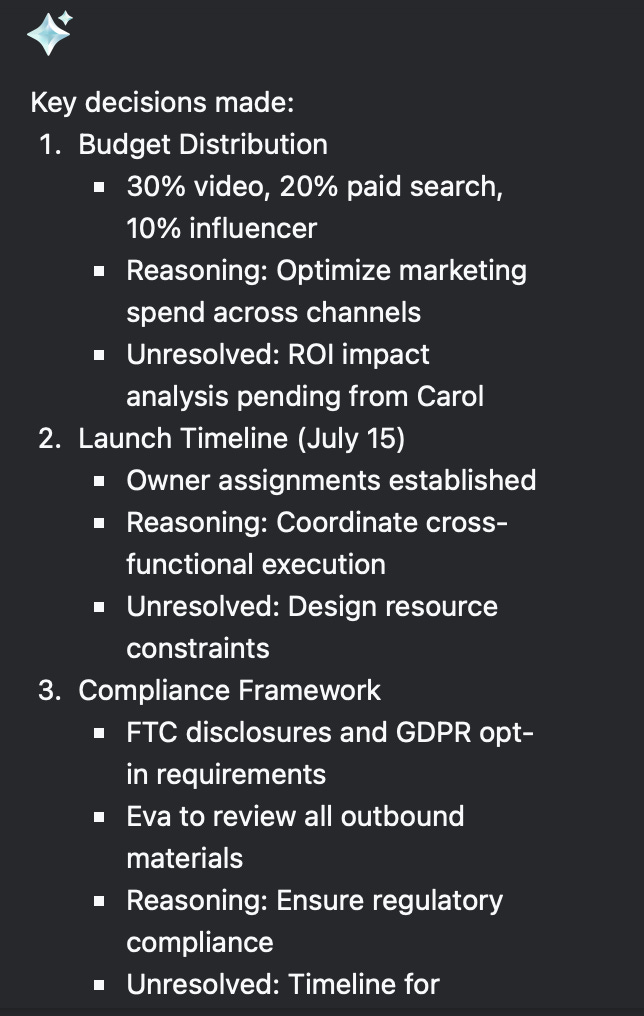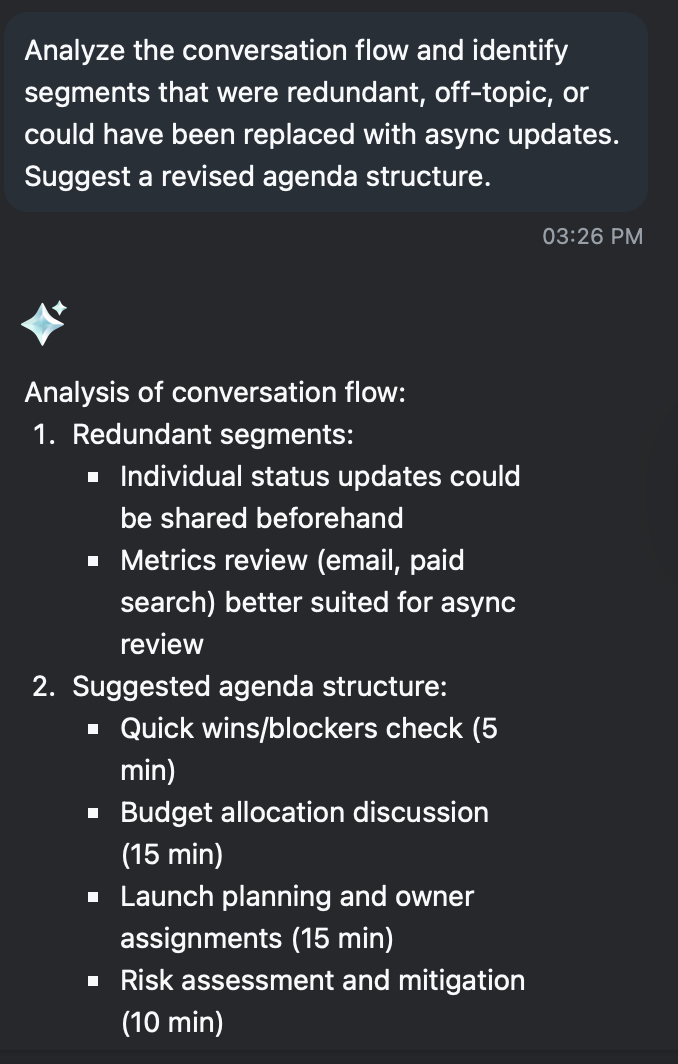Breaking the Limits of Zoom AI Companion
Advanced Prompts and Conversation Analysis for Maximum Productivity
Hey AI Productivity Explorer,
Have you noticed that Mark Zuckerberg wears the same grey T-shirt and jeans daily?
Why?
To cut out unnecessary decisions and keep his mental energy focused on what truly matters, i.e., Facebook’s strategic direction.
Source: WSJ
Imagine if every morning, Zuckerberg had asked his assistant:
“Should I wear the grey or navy shirt today?”
“Is it cold enough for a hoodie?”
“Which shoes match best?”
It seems trivial, yet this scenario parallels exactly how many leaders handle their meetings. They gather everyone, discuss everything, but leave critical decisions ambiguous or scattered across messy notes and vague commitments.
→ “Send me the notes; I’ll figure out what’s next.”
→ “Draft something up, and I’ll let you know later.”
Leaders often think they’re extracting maximum value from meetings, but they’re creating bottlenecks of unclear decisions and misaligned teams.
What if, instead, your meetings clearly captured every critical decision, action item, and risk with crystal clarity automatically and immediately?
Zoom’s AI Companion can deliver this level of precision, provided you use it effectively. The difference is not the tool itself, but how skillfully you prompt it.
In this guide, I’ll show you advanced prompts that break through typical limitations, transforming Zoom AI from a note-taker into your strategic powerhouse.
Table of Contents
Why Advanced Zoom AI Prompts Matter
Strategic Insights and Role-Based Summaries
Advanced Decision Logging and Action Items
Meeting Efficiency and Dynamics
Integration, Dependencies, and Risk Management
Unlocking Maximum Potential
Solve with AI “Chief of Staff” Mega Prompt
Why Advanced Zoom AI Prompts Matter
Most leaders treat Zoom AI Companion like an assistant, taking basic notes, generic meeting summaries, simple bullet-point lists of tasks, or straightforward transcripts. While helpful, this barely scratches the surface of what the AI is capable of delivering.
Think about it this way: basic prompts lead to basic results. If you simply ask, “Summarize the meeting,” you’ll get a generic recap without any real strategic value. You might as well skim the recording yourself.
But what if, instead, you asked Zoom AI questions that forced clarity and depth?
What are the three decisions from this meeting that will most directly impact our Q3 objectives?
Which stakeholders disagreed, and what risks does this raise for the upcoming launch?
Can you pinpoint every data flow and integration dependency mentioned today between our platforms?
Suddenly, the AI shifts from being a passive recorder to a proactive partner, highlighting strategic priorities, flagging hidden risks, and clearly defining next steps. Your meetings instantly become more actionable, with precise alignment and accountability embedded from the start.
In the following sections, I’ll share specific prompts categorized to generate strategic insights, clarify role-specific actions, streamline meeting efficiency, and proactively manage risks.
Using these prompts consistently transforms Zoom AI from a note-taking tool into a critical asset driving strategic clarity and operational effectiveness.
Before we dive in, here is how you can activate the Zoom AI companion for your meeting.
Click on the “AI Companion” button on your toolbar during the meeting. (Note: Zoom AI Companion is only available for Workplace Pro or Business accounts.)
Click “Start” on the pop-up.
You will see the AI Companion sidebar.
As a meeting host, you can also control additional settings such as allowing participants to ask questions to AI or get a meeting summary from AI. You can pick and choose the options from the settings screen based on your organization's policy.
You can always click “Stop AI Companion” to stop the companion. It will present you with an option to delete the meeting data for privacy or security reasons if you choose to.
Strategic Insights and Role-Based Summaries
Generic meeting recaps often leave leaders overwhelmed with information yet starved for clarity. To move from passive summary to active insight, Zoom AI Companion needs sharper guidance.
Consider strategic insights.
Let’s compare a basic prompt with an intermediate one.
A basic prompt will look like this:
Can you tell me the decisions that were made in this meeting?Now, a more strategic intermediate prompt looks like this:
From this meeting, extract the top 3 strategic decisions discussed, who is responsible for each, and what impact they’re expected to have on our Q3 objectives.This turns ambiguous notes into crystal-clear priorities. Immediately, every stakeholder knows what matters most, who owns it, and why it’s critical to your business objectives.
But you can push it even further by tailoring insights to specific roles. After all, a product owner doesn’t need the same details as a data architect. By using role-based summary prompts, each team member gets the precise information they require, without noise.
Intermediate prompts such as:
Generate a summary specifically tailored for Product Owners or Process Owners, focusing only on what impacts product roadmap, feature prioritization, or user feedback.This gives immediate clarity to product-focused stakeholders.
You can take this even further with advanced prompts, for example:
Generate tailored decision summaries for:
(Chief Marketing Officer) – Owns overall marketing strategy, budget allocation, compliance oversight, and launch coordination.
(Social Media Lead) – Manages social media performance, video campaign execution, and collateral development.
(Email Marketing Manager) – Oversees email campaign performance, subject-line testing, and GDPR opt-in implementation.
(Paid Search Lead) – Directs paid search strategy, CPC optimization, and KPI dashboard setup.
(Compliance & Risk Officer) – Ensures FTC disclosure and GDPR compliance, identifies risks, and updates regulatory requirements.
For each role, flag unresolved questions or points of misalignment.This means every role exits the meeting with targeted insights, ensuring they’re equipped to act swiftly and accurately. No more ambiguity, just clear, strategic alignment.
Advanced Decision Logging and Action Items
Decisions that vanish into meeting minutes never truly become decisions—they linger as unresolved questions, eating away at productivity and clarity.
The solution is advanced decision logging. Instead of just capturing that a decision was made, Zoom AI can record the context, rationale, and even the debates behind every choice.
An intermediate-level prompt like:
Capture every decision made in this meeting and summarize the reasoning behind each, including any dissenting opinions or unresolved points.ensures decisions aren’t just noted, but clearly explained. Suddenly, your entire team understands why a decision was made, increasing buy-in and reducing friction.
Moreover, decisions are meaningless without clear follow-ups. Simple task lists are easy to ignore; contextual action items are not.
For instance:
List all action items with assignees, deadlines, and the context behind each task. Flag any tasks that are unclear or lack ownership.
This transforms passive follow-up lists into proactive accountability plans. Each team member leaves the meeting knowing exactly what they need to do, why it matters, and by when it must be completed. No more loose ends or forgotten tasks.
Advanced prompts like these ensure your team moves from “meeting notes” to meaningful, actionable results that directly support your strategic goals.
Meeting Efficiency and Dynamics
We’ve all experienced meetings that drift off-topic, repeat information, or waste valuable time on points better handled asynchronously. Imagine if you had a tool that pinpointed exactly where your meetings were losing momentum and helped correct course instantly.
Advanced Zoom AI prompts can audit meeting efficiency in remarkable detail. For instance:
Analyze the conversation flow and identify segments that were redundant, off-topic, or could have been replaced with async updates. Suggest a revised agenda structure.This not only summarizes but also coaches you on how to run future meetings more effectively, reclaiming hours of your team’s precious time.
An efficient meeting goes beyond the agenda and also focuses on how people interact. Ever notice one person dominating a discussion while critical voices remain silent? Zoom AI can quantify these dynamics precisely:
Break down the % of speaking time by participant, identify who dominated, who contributed minimally, and highlight cross-talk or interruptions.When you clearly see who isn’t being heard or who’s monopolizing the discussion, you can make immediate adjustments to foster balanced, inclusive conversations.
Even better, this tool can turn inward, providing personalized feedback on your own communication style:
Analyze Alice's speaking style, filler words, clarity, and tone. Suggest 3 ways I can communicate more effectively based on this meeting.This transforms Zoom AI from a passive observer into your personal communication coach, ensuring you continuously improve your leadership presence with each meeting.
Integration, Dependencies, and Risk Management
When you’re managing complex integrations, especially with advanced systems like SAP, Snowflake, or similar, keeping track of dependencies, blockers, and risks becomes a full-time job. Thankfully, Zoom AI can take much of that burden off your shoulders.
Consider cross-track integrations. Instead of vaguely acknowledging integration needs, prompt Zoom AI explicitly:
Summarize every integration point discussed between {enter your systems/platforms discussed during this meeting}. For each, list the systems, owners, dependencies, data flows, and any open technical or business risks highlighted.Instantly, you have a precise map of how each system interacts, who owns the integrations, and exactly where risks or gaps lie.
To dig even deeper into dependencies and blockers, use prompts like:
List all stated and implied dependencies between systems or teams. Highlight any blockers, their owners, and next steps for resolution.Identifying these early and clearly prevents costly project delays or integration breakdowns.
Moreover, risk management moves from reactive to proactive with prompts tailored for risk identification and escalation:
Identify every risk, escalation, or ‘red flag’ mentioned or implied—data integrity, cutover risk, integration failure, legal/compliance, resource constraints. Provide context, who raised it, potential impact, and suggested mitigation steps.With advanced prompts, Zoom AI ensures no risk or compliance issue slips through unnoticed. It systematically highlights risks, assigns clear responsibility, and outlines next steps, enabling you to address potential issues long before they threaten your project’s success.
In short, advanced prompts actively protect your project’s integrity, timelines, and outcomes.
Unlocking Maximum Potential
Zoom’s AI Companion, when guided with powerful prompts, transforms from a simple meeting recorder into a strategic ally. But realizing this potential requires intentional practice and consistency.
Advanced prompts deliver detailed insights tailored precisely to your organization’s strategic needs. Prompts like those we’ve covered provide clarity on strategic decisions, role-specific actions, decision contexts, integration complexities, and critical risk management. By regularly deploying these targeted questions, you create a repeatable framework for meetings that yield immediate value and actionable outcomes.
Imagine walking out of every meeting with a clear checklist for integration go-live:
Based on today’s discussion, create a checklist of outstanding tasks, unresolved issues, and cross-team dependencies required before integration go-live (for each major integration).Or pinpointing technical debt and design trade-offs before they snowball into bigger issues:
Extract all discussions related to technical debt, workarounds, or temporary design decisions. Clarify the long-term impact and conditions triggering future redesign.Document all governance, audit, and compliance-related comments or concerns raised (e.g., GDPR compliance, contract management, role-based access controls). Summarize identified requirements, gaps, and immediate action items.Such proactive insights ensure strategic initiatives move smoothly toward completion. They free your team from last-minute scrambles and reactive firefighting, positioning everyone ahead of challenges rather than behind them.
Solve with AI “Chief of Staff” Super Prompt for Zoom AI Companion
Copy-paste this mega prompt and use it after any high-stakes meeting:
Keep reading with a 7-day free trial
Subscribe to Solve with AI to keep reading this post and get 7 days of free access to the full post archives.