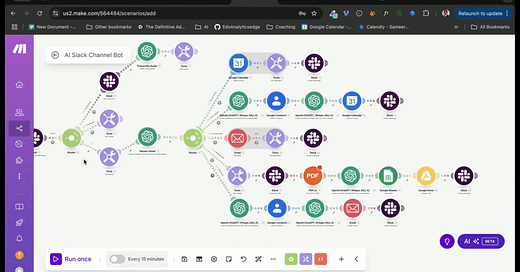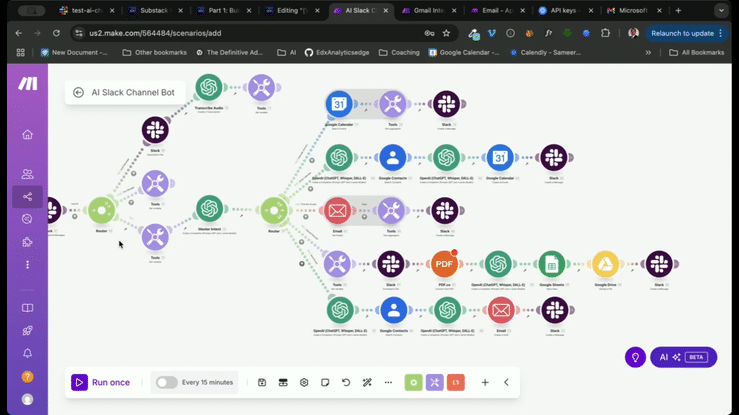Hey AI Productivity Explorer,
Let’s rewind what we have learned so far in this 2 part Slackbot/Operating System series.
In Part 1, we peeled back the curtain on what makes systems like Ritz-Carlton’s service legendary. We talk about building systems and routines so the friction simply disappears and excellence becomes automatic.
You learned how to connect Slack, Make.com, and GPT-4o to create a workflow or an Operating System that doesn’t just react but anticipates. Typed message or voice note, your assistant listens, understands, and quietly takes action. Meetings get scheduled, emails go out, and receipts are logged, all without you breaking your flow.
But to be honest, reading about it and seeing it in action are two different things.
That’s where Part 2 comes in. Today, you’ll get a front-row seat to the entire build, step by step, in a full video walkthrough. No abstract theory. No skipped steps. Just a real system, built in real time, that you can follow and make your own.
Let’s dive in now.
Video Walkthrough: End-to-End Slack OS Build in Make.com
Below, you’ll find the complete video walkthrough showing exactly how to set up your own AI Slack Operating System in Make.com. If you’ve ever felt lost reading documentation or second-guessed yourself after following a written guide, this is your safety net.
How to get the most out of the video:
Watch the whole build first for the big picture, or
Follow along step by step, pausing at each chapter to build as you go
Rewind as many times as you need
Whether you’re starting from scratch or optimizing what you built last time, this walkthrough is your shortcut to a smarter, friction-free Slack one you’ll actually want to use every day.
It’s one thing to talk about invisible systems, but it’s another to see them quietly shape your day, freeing you up for the work that actually matters. If you give this a try, let me know how it changes your routine, or what tweaks you make to fit your own style. The best systems are always evolving, and every experiment brings you closer to that sweet spot where everything just works.
**Download the full Make.com template with all the steps and automation (Paid subscribers only)**
Keep reading with a 7-day free trial
Subscribe to Solve with AI to keep reading this post and get 7 days of free access to the full post archives.